![]()
![]()
|
|
|
Search in database
C-Organizer has a powerful database search function. To start the search, choose File û Find in the main menu or use the shortcut Ctrl + F.
You will see the search dialog box:
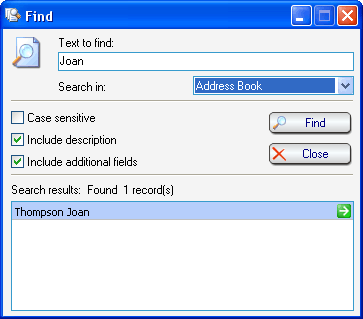
Enter the text you wish to find and specify the database to search in.
You can choose the additional options:
Case sensitive search, Include description (if this option is off, the search will scope only titles), Include additional fields (only for search within the Address Book).
Click the ôFindö button. The search result will be displayed in the lower part of the dialog box.
|
|
Copyright ⌐ CSoftLabÖ 2000-2004 All Rights Reserved. |